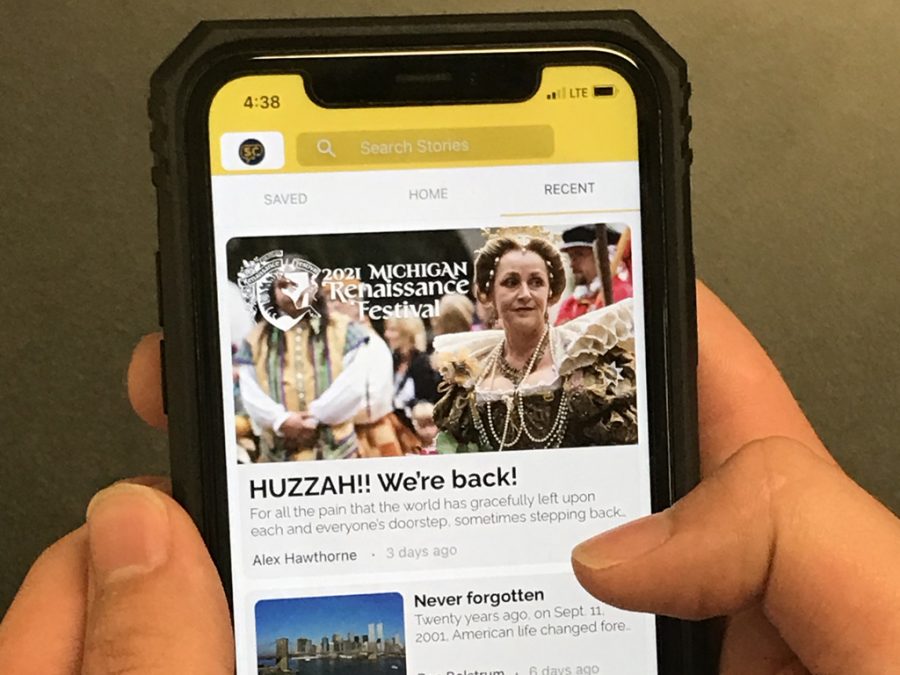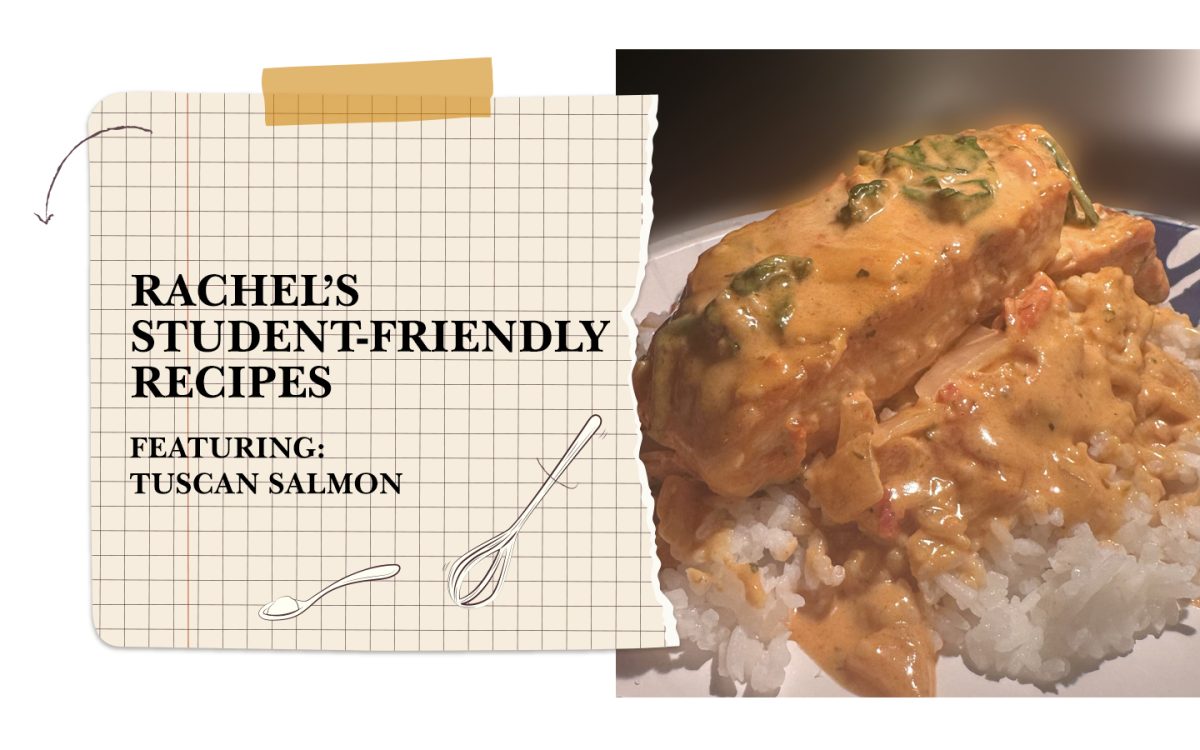Stay connected on the go
Schoolcraft Connection mobile app available for download
September 21, 2021
Looking for ways to keep up to date with the latest news on and off campus? The Schoolcraft Connection has that covered.
Sometimes, it can be inconvenient to look up and follow news on the go. Having no laptop or computer to rely on means that events must be researched only on mobile phones where websites may be laggy or constructed poorly. This is true for many sites, however, this is not the case for the Schoolcraft Connection anymore due to the new College News Source app.
To download this free app and read stories related to the Schoolcraft community, visit either the App Store for Apple devices or the Google Play for Android devices, type “College News Source,” into the search bar and then download the app.
Once installed, click on it and search “Schoolcraft” into the search bar. After finding the college, a prompt will pop up asking whether the user would like push notifications to be displayed when a new story is posted. This option can be changed later and can also be adjusted so notifications will only be sent out for certain writers or sections.
After selecting an option, the Connection front page will become the homepage for the app and will appear whenever it is launched.
This new app, along with the updated website has allowed the Connection to continue keeping viewers looped in on all the latest events, news stories and ongoing activities in and around campus. Now, stay up to date with everything Schoolcraft on the go, and at home. Remember, stay connected Ocelots!
Check out our video explaining how to download the app https://www.youtube.com/watch?v=2f6Pc_RvBlg&t=1s